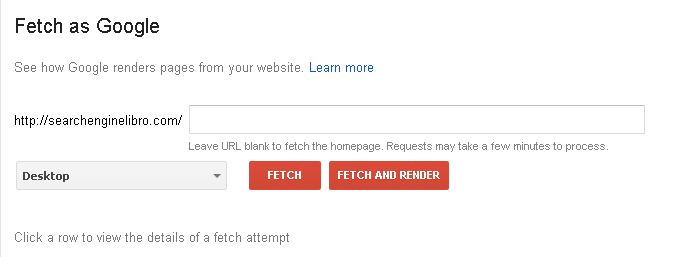Why My Website Is Not Cached
If your website is not cached, you need not to be worry. Here I suggest you to do 2 things:
1. Checking the things which might be reason behind it
2. Submit your website for Indexing
Before visiting these steps first you need to check your website weather it is cached or not.
To check it just use the Cache operator.
Cache:searchenginelibro.com
Now if your website has not been cached, you should move to step 1-
- Checking the things which might be reason behind it
Check Robots.txt file: You need to go in your robots.txt file and check is it block (Disallow: /) or not (Disallow:)
searchenginelibro.com/robots.txt
If your website or any pages have been put before Disallow, just remove it.
It should not look like this:-
User-Agent: *
Disallow: /
Disallow: /about-us.com
Sitemap: http://www.searchenginelibro.com/sitemap.xml
Now Check for Meta Tags:-You can check this directly from the source page of your main page:-
Robots meta directives look like this:
<meta name=”robots” content=”” > (No restrictions)
<meta name=”robots” content=”noindex” > (Do not index this page)
<meta name=”robots” content=”noarchive” > (Do not archive/cache this page)
<meta name=”robots” content=”nofollow” > (Do not follow any links on this page)
<meta name=”robots” content=”noodp” > (Do not use the Open Directory Project description in SERPs)
<meta name=”robots” content=”noydir” > (Do not use the Yahoo! Directory description in SERPs)
Normally it looks like following and it must look like this too
<meta name=”robots” content=”index” ”follow” ”archive” >
NOTE: It is no longer necessary to use the “noodp” and “noydir” directives, as both directories have been shut down for years.
2. Submit your website for Index
Now you find that everything is working fine, you need to submit your website to the Google to index.
You can visit to Search Console >>> Crawl >>> Fetch As Google
Submit your website here. It will help you to index your website ASAP.
BTW you must keep checking your Search Console Account regularly.